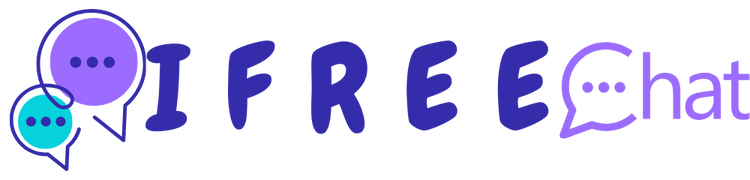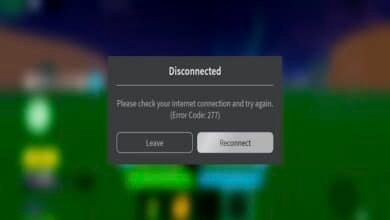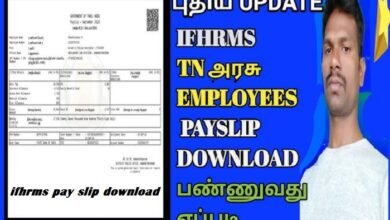Exploring the Features and Benefits of the iFreeChat App: A Complete Guide

The iFreeChat app has rapidly become a popular choice for people looking for a user-friendly and reliable communication tool. Whether you’re connecting with friends, family, or colleagues, iFreeChat offers a seamless experience that can keep your conversations private and secure. In this guide, we’ll take a comprehensive look at what the iFreeChat app has to offer, its main features, how it compares to other messaging apps, and how you can make the most of it.
What is the iFreeChat App?
The iFreeChat app is a messaging platform designed for users who want a simple, efficient, and secure way to communicate. It allows individuals to send text messages, make voice and video calls, share files, and even join group chats. The app is compatible with both Android and iOS devices, making it accessible to a wide range of users. One of the key selling points of the iFreeChat app is its focus on privacy and security, providing end-to-end encryption for all communications, ensuring that your messages remain confidential.
Key Features of the iFreeChat App
The iFreeChat app offers several features that enhance the user experience. First and foremost, it provides an intuitive user interface that makes navigation simple, even for first-time users. The app supports text messaging, voice calls, video calls, and multimedia sharing, allowing users to communicate in various ways. Group chats are also a major highlight, enabling friends, families, or colleagues to stay in touch and collaborate effectively. The iFreeChat app also integrates with cloud storage services, making it easy to share large files with ease.
How to Download and Install the iFreeChat App
Getting started with the iFreeChat app is a straightforward process. To download the app, simply visit the Google Play Store or the Apple App Store, depending on your device. Once you find the iFreeChat app, click on the “Install” button to begin the download. After the installation is complete, you’ll need to sign up for an account using your phone number or email address. Once registered, you can begin adding contacts, start conversations, and explore the various features available.
iFreeChat App Privacy and Security
In today’s digital age, privacy and security are crucial, and the iFreeChat app places a strong emphasis on both. The app uses end-to-end encryption, which ensures that only the sender and recipient can read the messages. This level of security helps protect users from data breaches and hacking attempts. Additionally, the app offers the ability to set up two-factor authentication, further enhancing account security. The iFreeChat app’s security features make it an ideal choice for users who prioritize confidentiality in their communication.
How to Use iFreeChat for Group Conversations
Group conversations are one of the standout features of the iFreeChat app. Whether you need to coordinate with colleagues, organize family events, or simply chat with friends, iFreeChat makes group messaging easy and effective. To create a group chat, simply open the app, go to the chat section, and click on the “Create Group” option. From there, you can select multiple contacts to add to the group, set a group name, and begin chatting. Group admins also have the ability to manage participants, mute notifications, or remove users if needed.
iFreeChat App vs. Other Messaging Apps
When comparing the iFreeChat app to other popular messaging apps like WhatsApp, Telegram, and Facebook Messenger, there are several key differences. One of the main advantages of iFreeChat is its focus on simplicity and ease of use. While apps like WhatsApp and Telegram offer numerous additional features, such as payment systems or chatbots, iFreeChat remains a straightforward app that prioritizes seamless communication. Additionally, its strong privacy features, like end-to-end encryption and two-factor authentication, give it an edge in terms of security compared to some other apps.
iFreeChat App Customization Options
The iFreeChat app provides users with a range of customization options to personalize their chat experience. You can change the app’s theme, modify notification settings, and even choose your preferred language. The ability to customize the look and feel of the app makes it more appealing and tailored to individual preferences. You can also set custom ringtones for different contacts or groups, ensuring that you never miss an important message. These customization features help users make the most of their iFreeChat experience.
iFreeChat App for Business Communication
While iFreeChat is designed for personal communication, it also has valuable features for businesses. Teams can create group chats to stay in touch, share updates, and collaborate on projects. The app’s file-sharing capabilities are particularly useful for businesses, allowing employees to send documents, presentations, and other files in seconds. Additionally, iFreeChat supports video calls, which is crucial for virtual meetings, especially in today’s remote work environment. The app’s user-friendly interface and efficient communication tools make it a great choice for businesses of all sizes.
Troubleshooting Common Issues with the iFreeChat App
Though the iFreeChat app is designed to be reliable, users may occasionally encounter issues. Common problems include difficulty sending messages, video call disruptions, or notification delays. If you’re facing issues, it’s often helpful to check your internet connection, as a weak or unstable connection can interfere with app performance. Another potential solution is clearing the app’s cache or reinstalling the app. If problems persist, visiting the app’s support section or contacting customer service is recommended. The iFreeChat app team offers regular updates and bug fixes to ensure a smooth user experience.
Is the iFreeChat App Right for You?
The iFreeChat app is an excellent option for those who want a simple, secure, and effective communication tool. If you’re looking for a straightforward messaging app with a focus on privacy, then iFreeChat is a great choice. The app is suitable for both personal and business use, with its group chat and file-sharing features. However, if you need more advanced features such as integrated payments or automation, other messaging platforms might be more suitable. Ultimately, whether the iFreeChat app is right for you depends on your communication needs and preferences.
Conclusion
The iFreeChat app offers a simple yet powerful platform for secure and efficient communication. With its easy-to-use interface, strong privacy protections, and versatile features like voice and video calls, group chats, and file-sharing, it’s an excellent choice for both personal and professional use. By focusing on ease of use and security, iFreeChat sets itself apart from other messaging apps on the market. Whether you’re communicating with friends, family, or colleagues, the iFreeChat app provides everything you need for a seamless chat experience.
FAQs
Is the iFreeChat app free to use?
Yes, the iFreeChat app is completely free to use, with no hidden charges for messaging or calling.
Can I use iFreeChat on my computer?
Currently, the iFreeChat app is available only on mobile devices, but there may be plans for a desktop version in the future.
Does iFreeChat support voice and video calls?
Yes, iFreeChat supports both voice and video calls, allowing users to communicate in real-time.
How can I secure my iFreeChat account?
You can enhance your account security by enabling two-factor authentication and using a strong, unique password.
Can I send files through iFreeChat?
Yes, the iFreeChat app supports file sharing, allowing users to send photos, documents, and other types of files.