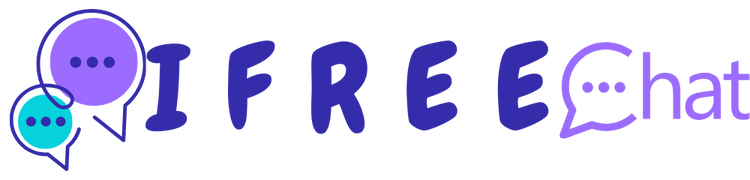iFreeChat: Your Guide to Seamless Login and Engagement
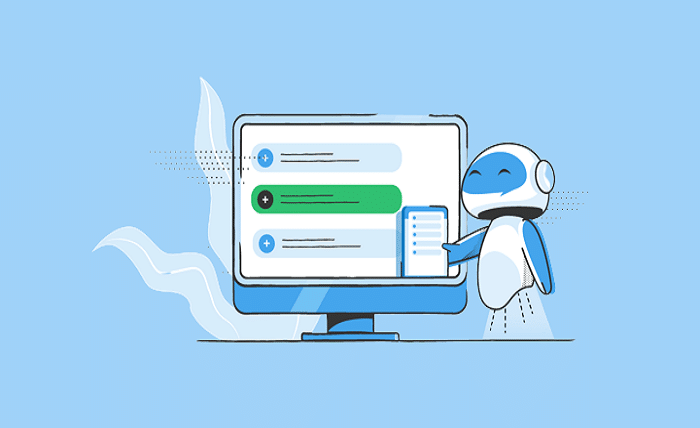
iFreeChat offers a platform for users around the globe to connect through various chat rooms catering to different interests and demographics. The iFreeChat login process is straightforward, designed to facilitate easy access while maintaining security. New users need to visit the iFreeChat website and select a username to begin chatting. The appeal of iFreeChat lies in its simplicity—no intricate sign-up procedures or personal information requirements, ensuring a level of anonymity and privacy for its users. This setup attracts a diverse user base looking for hassle-free online interaction.
Creating an Account on iFreeChat
To start using iFreeChat, logging in is your first step. On the homepage, you’ll find the option to enter a username. This is your unique identifier on the platform, so choose something memorable. Users are encouraged to create a secure password, even though it’s optional, to enhance account security. After these details, you can dive right into the available chat rooms. The process is designed to be minimalistic, ensuring that users can get to chatting without the fuss of lengthy registrations.
Choosing the Right Chat Room
Once logged into iFreeChat, you’ll find a variety of chat rooms ranging from regional interests to topic-specific discussions. Each room has its own culture and etiquette, so it’s advisable to spend some time reading through the messages to get a feel for the tone and rules before jumping into the conversation. Choosing the right chat room can greatly enhance your chatting experience, as engaging with like-minded individuals is one of the key appeals of iFreeChat.
Navigating the iFreeChat Interface
The iFreeChat interface is user-friendly, designed with simplicity in mind. Once you complete the iFreeChat login, you’ll see a list of chat rooms and options on the left-hand side of the screen. You can customize your profile, manage your friend list, and adjust settings with ease. The main chat window is centrally located, and users can switch between rooms with just a click, making it effortless to explore different discussions.
Privacy and Security Features
Privacy is a significant concern in online chat rooms, and iFreeChat addresses these concerns by allowing anonymous logins and not requiring personal details for account creation. However, if you choose to create a password for your account during the iFreeChat login process, it is encrypted to protect your information. The platform also implements moderation and user reporting systems to maintain a safe chatting environment.
Tips for Engaging Effectively in Chat Rooms
Engaging effectively on iFreeChat requires respecting community norms and using polite communication. After logging in, introduce yourself and observe the conversations before contributing. This respectfulness ensures a pleasant interaction for everyone involved. It’s also wise to use the features offered, like direct messaging and creating private rooms, to enhance your chatting experience.
Troubleshooting Common iFreeChat Login Issues
Some users may encounter issues during the iFreeChat login process. Common problems include forgotten usernames or connectivity issues. iFreeChat provides a simple recovery option for forgotten credentials and recommends checking your internet connection if you’re having trouble logging in. Clearing your browser’s cache can also resolve login problems, ensuring smoother access.
Mobile Accessibility and App Integration
iFreeChat is accessible on both desktop and mobile devices. While there is no dedicated iFreeChat app, the website is mobile-friendly, allowing users to log in and chat seamlessly across various devices. This flexibility ensures that users can enjoy uninterrupted chatting experiences while on the go, making iFreeChat a versatile choice for online communication.
Making the Most of iFreeChat Features
iFreeChat offers several features to enhance user interaction, including emoji support, file sharing, and customizing chat interfaces. These features are accessible post-login and are designed to enrich the chatting experience. Learning to use these features can significantly enhance your interactions, allowing for a more engaging and personalized chat experience.
Future Developments and Updates
iFreeChat is continually evolving, with updates that enhance user experience and add new features. Staying informed about these updates can help you make the most of the platform. Future developments might include enhanced security features or more personalized user options, which will further solidify iFreeChat as a robust platform for global communication.
Conclusion
iFreeChat stands out as a preferred online chatting platform due to its ease of access, minimalistic design, and robust security measures. The iFreeChat login process is designed to be quick and user-friendly, ensuring that users can start chatting without hassle. With its diverse chat room options and strong community guidelines, iFreeChat provides a welcoming environment for new users and regulars alike. Whether you’re looking to make new friends, discuss interests, or simply pass the time, iFreeChat offers a reliable and enjoyable platform for all.
FAQs:
1. How do I reset my username if I forget it after logging in?
iFreeChat does not require registration, so if you forget your username, you can simply choose a new one upon your next login.
2. Can I access iFreeChat on my mobile device?
Yes, iFreeChat is mobile-friendly and can be accessed via any web browser on smartphones and tablets.
3. What should I do if I encounter harassment or inappropriate behavior in a chat room?
iFreeChat allows you to report users who engage in inappropriate behavior directly through the chat interface, promoting a safe chatting environment.
4. Are there any costs associated with using iFreeChat?
No, iFreeChat is completely free to use. There are no fees for joining chat rooms or using the platform’s basic features.
5. How can I ensure my privacy while using iFreeChat?
You can enhance your privacy on iFreeChat by not sharing personal information in chat rooms and by using a pseudonym as your username during the login process.